I have made the four navigations that I have up free to use internationally as an open copyright and will be seeking a tax credit as payment for them from the Federal Government down the road. These are for businesses and self-employed individuals. I have also come up with one for employed persons which I describe below. Here is a rundown on all 5 navigations that you can copy–pick whichever one makes sense for your content.
1. The Sweetest Art List official site: this is for businesses with customers or subscribers. Instead of the ‘Pay Now’ button, you could have a link that goes to an online Storefront. This link should be on the sidebar, and can be elsewhere as well. Customer accounts info should be accessed by an icon that is above the security seal on the sidebar. Where the top menu says ‘Member Archives,’ yours can say ‘Products and Services.’ When I have my cooking site up (which will run recipes by classically-trained artists in any genre), I will use the label ‘Recipes’–so, basically it is the heart of the content that goes there. Ads should go on the Links page and not on the sidebar or footer–rest assured, you will get more quality views and click-throughs this way. You can change the label to ‘Links/Ads’ or ‘Ads/Links,’ or just ‘Ads.’ You can keep your email/newsletter subscription form where mine is, and put your order catalog form right above that, under the Pay Now/Go to Store button. All small, medium, and large businesses should have a catalog. If you don’t have enough products to fill it up, then fill it up with marketing and PR material. Don’t worry if you can’t afford or arrange for models–American business is about make-do and survival, so just photograph the products by themselves and get on with it. The customer always needs the catalog in a hurry.
2. The Sweetest Art List promotional site: this is for the international press.
3. The founder’s personal site: this is for the local press to get a background on you. Artists can put their ‘Links’ tab after the ‘Contact’ tab.
4. The founder’s promotional site: this is to sell online and digital goods, and to put up free writings. There can also be a link to an online Storefront where customers can buy physical goods like books you have written. This link should be on the sidebar, and also on the Store page. The self-employed who are not artists can put their ‘Links’ tab after the ‘Products/Store’ tab.
5. The navigation for employed persons: I don’t have one of these up because I am a self-employed entrepreneur now, but I can describe how I think it should be designed. The navigation will be a horizontal bar at the top of the site with the following labels in order, from left to right: Pictures, About, Resume, Updates, Contact. The rule of thumb will be less is more, and content will be mostly text with a concern for safety and privacy. The bar should be colored with the label text in white, and the color should be the employee’s choice and reflect their personality–however the Pictures page (which is the landing page) can be a standard design for all employees in the company with particular elements that each employee can choose to have different from the others. All of these employee sites can go on an Employee Directory site.
So, for ease of communication, let’s use the following 7 terms: company gateway site, online storefront, company promotional site, employee directory site, self-employed personal site, self-employed promotional site, employed personal site.
There will be 3 types of online stores: a company store, a microbusiness store, and a self-employed store. A ‘store’ that is not online will be defined as having a bricks-and-mortar location, merchandise, 1 or more employees, and either a cash box, cash register, or credit card scanner to take payments. It will be called a ‘physical store.’
Hope this helps!
Lilly Lekhan, Poet and Founder of The Sweetest Art List
♥
♥
♦
♠
♣
♦
♥
♥
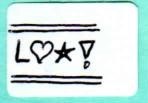
Leave a comment